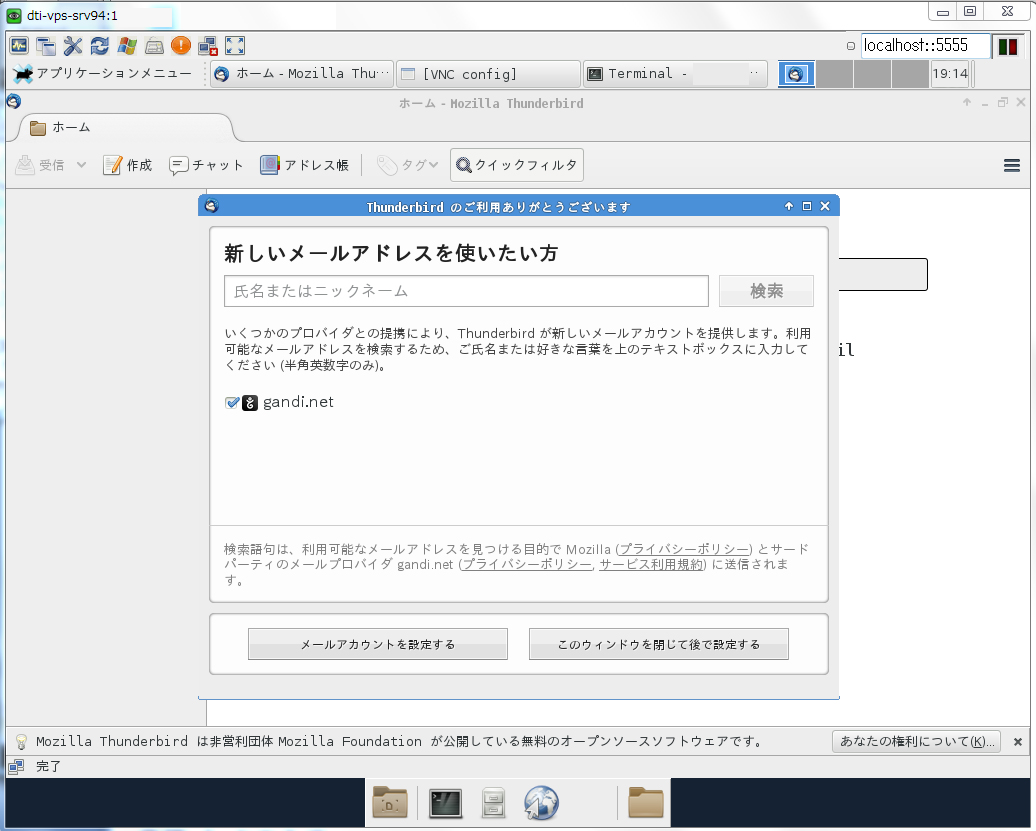ServersMan@VPS(CentOS7) メールソフトの設定方法(Thunderbird)
DTI ServersMan@VPS(CentOS7)のメールソフトの設定方法(thunderbird)です。
thunderbirdとは、WindowsやLinuxで使用できるメールソフトです。
本ページの目次
CentOS7ではメールソフトはEvolutionの方が推しているかな。
標準リポジトリからyumでインストール出来るため。Evolutionの
インストールについては以下のページに記載しました。
サンダーバードはEPELリポジトリに有ります。
※EPELリポジトリからthunderbirdをダウンロードするため。
yum install epel-release
yum install thunderbird
/binにthunderbirdが作成されます。
vi /etc/yum.repos.d/epel.repo
enabled=1を0に変更。
※今後、EPELリポジトリを使用する際は
か、再度enable=1へ変更します。
※thunderbirdの脆弱性の対応状況は以下のサイトに記載されています。
wgetやfirefoxなどのWEBブラウザからthunderbirdをダウンロードします。
bzip2 -dc thunderbird-31.4.0.tar.bz2 | tar xvf -
./thunderbird/thunderbird &
XPCOMGlueLoad error for file /home/ユーザ名/thunderbird/libxul.so:
libXrender.so.1: cannot open shared object file: No such file or directory
Couldn,t load XPCOM.
libXrender.so.1が無いとのこと。
yum provides libXrender.so.1
Loaded plugins: fastestmirror
Loading mirror speeds from cached hostfile
* base: ftp.nara.wide.ad.jp
* extras: ftp.nara.wide.ad.jp
* updates: ftp.nara.wide.ad.jp
libXrender-0.9.8-2.1.el7.i686 : X.Org X11 libXrender runtime library
Repo : base
Matched from:
Provides : libXrender.so.1
libXrender-0.9.8-2.1.el7.i686に含まれているとのこと。
yum install libXrender-0.9.8-2.1.el7.i686
※またはyum install libXrender.i686
./thunderbird/thunderbird &
XPCOMGlueLoad error for file /home/ユーザ名/thunderbird/libxul.so:
libasound.so.2: cannot open shared object file: No such file or directory
Couldn,t load XPCOM.
libasound.so.2が無いとのこと。
yum provides libasound.so.2
Loaded plugins: fastestmirror
Loading mirror speeds from cached hostfile
* base: ftp.nara.wide.ad.jp
* extras: ftp.nara.wide.ad.jp
* updates: ftp.nara.wide.ad.jp
alsa-lib-1.0.27.2-3.el7.i686 : The Advanced Linux Sound Architecture (ALSA) library
Repo : base
Matched from:
Provides : libasound.so.2
yum install alsa-lib-1.0.27.2-3.el7.i686
./thunderbird/thunderbird &
XPCOMGlueLoad error for file /home/ユーザ名/thunderbird/libxul.so:
libdbus-glib-1.so.2: cannot open shared object file: No such file or directory
Couldn,t load XPCOM.
libdbus-glib-1.so.2が無いとのこと。
yum provides libdbus-glib-1.so.2
Loaded plugins: fastestmirror
Loading mirror speeds from cached hostfile
* base: ftp.nara.wide.ad.jp
* extras: ftp.nara.wide.ad.jp
* updates: ftp.nara.wide.ad.jp
dbus-glib-0.100-7.el7.i686 : GLib bindings for D-Bus
Repo : base
Matched from:
Provides : libdbus-glib-1.so.2
yum install dbus-glib-0.100-7.el7.i686
./thunderbird/thunderbird &
XPCOMGlueLoad error for file /home/ユーザー名/thunderbird/libxul.so:
libgtk-x11-2.0.so.0: cannot open shared object file: No such file or directory
Couldn,t load XPCOM.
yum provides libgtk-x11-2.0.so.0
Loaded plugins: fastestmirror
Loading mirror speeds from cached hostfile
* base: ftp.nara.wide.ad.jp
* extras: ftp.nara.wide.ad.jp
* updates: ftp.nara.wide.ad.jp
gtk2-2.24.22-5.el7.i686 : The GIMP ToolKit (GTK+), a library for creating GUIs for X
Repo : base
Matched from:
Provides : libgtk-x11-2.0.so.0
yum install gtk2-2.24.22-5.el7.i686
Error: Multilib version problems found. This often means that the root
cause is something else and multilib version checking is just
pointing out that there is a problem. Eg.:
1. You have an upgrade for gtk2 which is missing some
dependency that another package requires. Yum is trying to
solve this by installing an older version of gtk2 of the
different architecture. If you exclude the bad architecture
yum will tell you what the root cause is (which package
requires what). You can try redoing the upgrade with
--exclude gtk2.otherarch ... this should give you an error
message showing the root cause of the problem.
2. You have multiple architectures of gtk2 installed, but
yum can only see an upgrade for one of those architectures.
If you don,t want/need both architectures anymore then you
can remove the one with the missing update and everything
will work.
3. You have duplicate versions of gtk2 installed already.
You can use "yum check" to get yum show these errors.
...you can also use --setopt=protected_multilib=false to remove
this checking, however this is almost never the correct thing to
do as something else is very likely to go wrong (often causing
much more problems).
Protected multilib versions: gtk2-2.24.22-5.el7.i686 != gtk2-2.24.22-5.el7_0.1.x86_64
yum remove gtk2-2.24.22-5.el7_0.1.x86_64
もう一度
yum remove gtk2-2.24.22-5.el7_0.1.x86_64
ここまでしてthunderbirdにこだわる必要無いね。
Dependency Removed:
adwaita-gtk2-theme.x86_64 0:3.8.4-3.el7 caribou.x86_64 0:0.4.11-3.el7
caribou-gtk2-module.x86_64 0:0.4.11-3.el7 caribou-gtk3-module.x86_64 0:0.4.11-3.el7
exo.x86_64 0:0.10.2-8.el7 firefox.x86_64 0:31.4.0-1.el7.centos
gdm.x86_64 1:3.8.4-28.el7_0.1 gdm-libs.x86_64 1:3.8.4-28.el7_0.1
gedit.x86_64 2:3.8.3-6.el7 gnome-desktop3.x86_64 0:3.8.4-4.el7
gnome-session.x86_64 0:3.8.4-11.el7 gnome-settings-daemon.x86_64 0:3.8.6.1-9.el7_0.1
gnome-shell.x86_64 0:3.8.4-32.el7_0 gnome-themes-standard.x86_64 0:3.8.4-3.el7
libnotify.x86_64 0:0.7.5-7.el7 libwnck.x86_64 0:2.31.0-1.el7
libxfce4ui.x86_64 0:4.10.0-12.el7 mutter.x86_64 0:3.8.4-10.el7
openssh-askpass.x86_64 0:6.4p1-8.el7 pinentry-gtk.x86_64 0:0.8.1-14.el7
pulseaudio-gdm-hooks.x86_64 0:3.0-22.el7 python-caribou.noarch 0:0.4.11-3.el7
vte.x86_64 0:0.28.2-10.el7 xfce4-appfinder.x86_64 0:4.10.1-2.el7
xfce4-session.x86_64 0:4.10.1-7.el7 zenity.x86_64 0:3.8.0-4.el7
yum install gtk2-2.24.22-5.el7.i686
./thunderbird/thunderbird &
XPCOMGlueLoad error for file /home/ユーザー名/thunderbird/libxul.so:
libXt.so.6: cannot open shared object file: No such file or directory
Couldn,t load XPCOM.
libXt.so.6が無いとのこと
yum provides libXt.so.6
Loaded plugins: fastestmirror
Loading mirror speeds from cached hostfile
* base: ftp.tsukuba.wide.ad.jp
* extras: ftp.tsukuba.wide.ad.jp
* updates: ftp.tsukuba.wide.ad.jp
libXt-1.1.4-6.1.el7.i686 : X.Org X11 libXt runtime library
Repo : base
Matched from:
Provides : libXt.so.6
yum install libXt-1.1.4-6.1.el7.i686
./thunderbird/thunderbird &
(process:1836): GLib-CRITICAL **: g_slice_set_config: assertion `sys_page_size == 0 failed
GLib-GIO-Message: Using the memory GSettings backend. Your settings will not be saved or shared with other applications.
起動したけど文字化けしている。止めた。yumで入れよう・・。
thunderbird
※WEBブラウザやwgetでインストールした場合は
thunderbirdディレクトリが有る場所で「./thunderbird/thunderbird &」
もしくは/binにthunderbirdを入れるかかと思います。
起動しました。